This method is not in any way related to increasing your signals. Its a simple trick to make your internet browsing faster.
What you are going to do is use Google’s Public DNS. You can read more about it here. Using Google’s DNS not only makes your browsing experience faster, it also makes it more secure.
To set it up on evo, you need to follow as below:
What you are going to do is use Google’s Public DNS. You can read more about it here. Using Google’s DNS not only makes your browsing experience faster, it also makes it more secure.
To set it up on evo, you need to follow as below:
- Go to network settings
- Check the box that says Use DNS
- enter DNS: 8.8.8.8
- enter Alternate DNS: 8.8.4.4
- Apply the changes and close.





























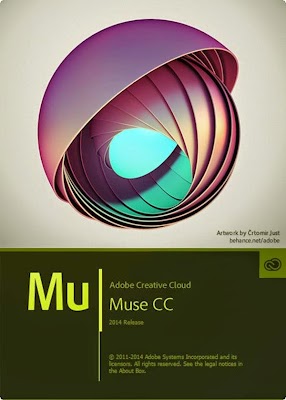

Thanks
ReplyDeleteThanks for your information. I followed your steps then increased my internet speed. After i have checked my internet speed is increased or not from this site Scanmyspeed.com
ReplyDeleteSo it's important to get twitter followers anyways as a magic formula to become well known. bbuy twitter followers
ReplyDelete