aj ap ko batao ga k korean mobile ko original Kase krte han
This is the guidelines for who are interesting to convert Samsung Galaxy S2 Korean version to International version by your own
Note:
Lets start the operation...........!!!
Step 1. Install the USB drivers you downloaded and RESTART your computer
Step 2. Extract the Odin file
Step 3. Get you SGS2 to the download mode.
Let's see how to do it
Press HOME button+ VOL DOWN button +POWER button together. If you do successfully, you can see the warning screen as in the below picture.
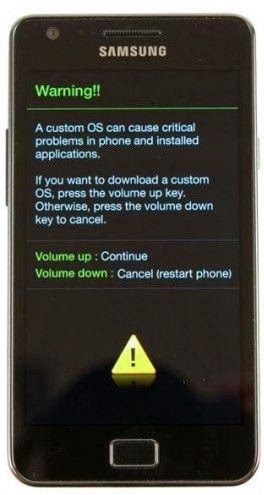
After that press VOL UP button to get the download mode. Then you will see the screen as the picture shown in below.

Step 4. Open the Odin and connect SGS2 to your computer with data cable.After your Phone connected with Odin, the ID:COM rectangle colored in LIGHT BLUE (in some lower versions of Odin it is YELLOW) and it is appeared ADDED! in message box as marked in RED in following picture.
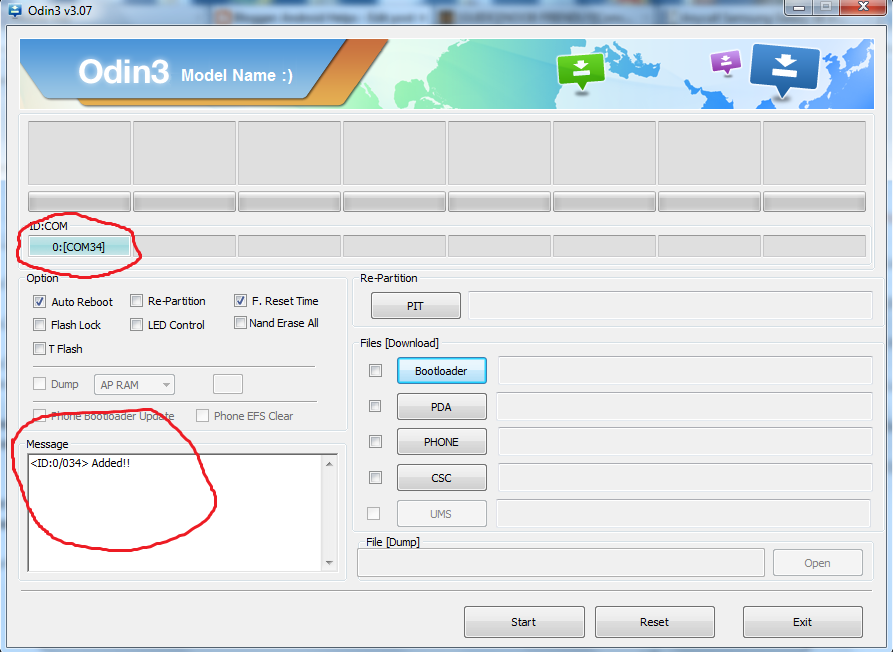 Step 5.
Step 5.
1. Click on PIT button on Odin and browse the GT-i9100 pit file (*.pit)
2. Then click on PDA button on Odin and Browse the stock rom(.tar or .tar.md5)
3. Check the Re-partition ON (wait about 5-15 seconds until the Odin takes above file. After taking all files to Odin you can see that in message box as shown in below picture)
4. If the every thing are same as shown in the picture below, Press START.
Don't touch the phone while flashing
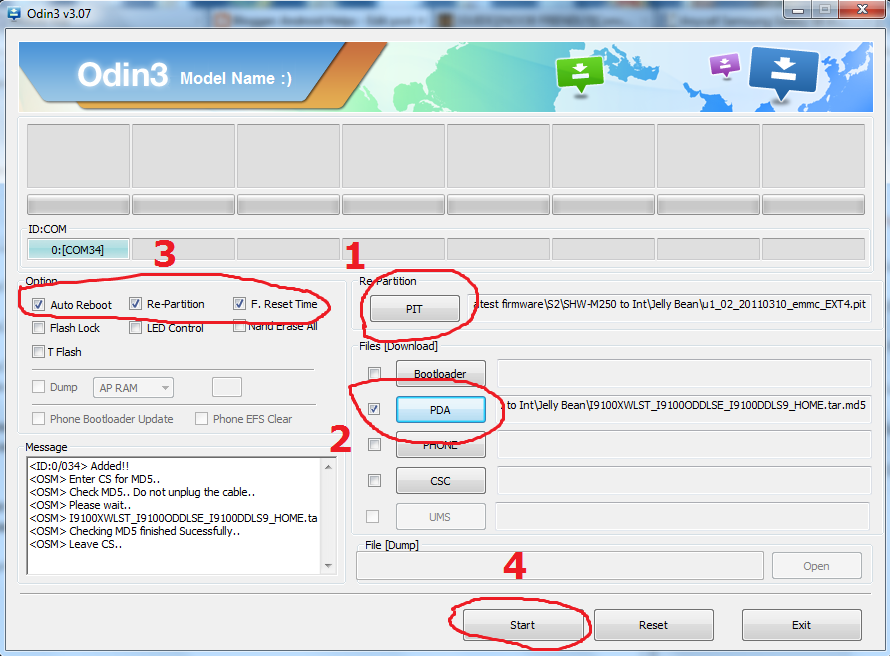
It will take about 10 -20 minutes to complete the flashing. While Flashing the Odin will be like the picture shown in below
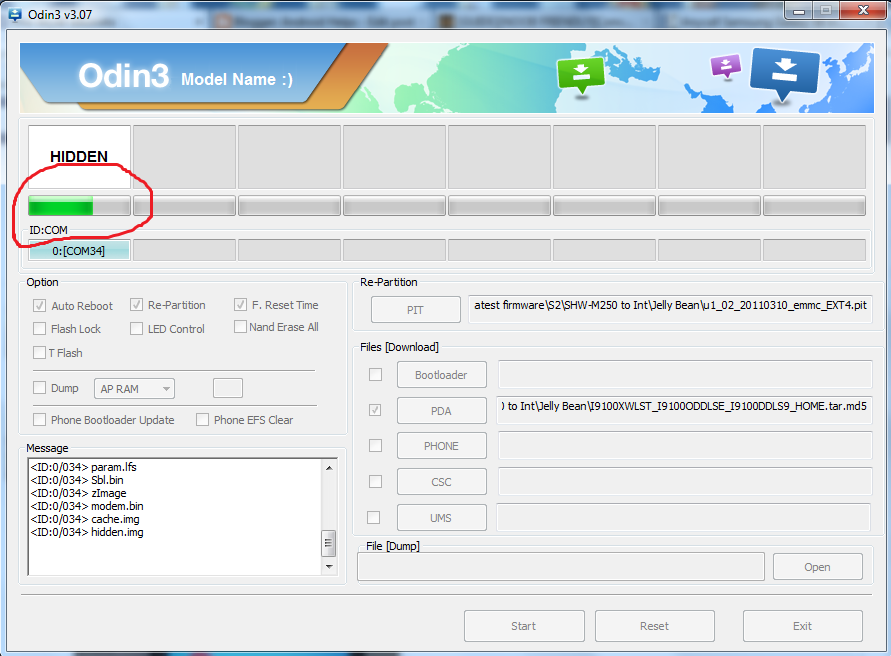
After Completing the flashing it will appear PASS in the rectangle in left-top. (See the picture below).
When it appear RESET, don't touch the phone or don't remove the data cable.
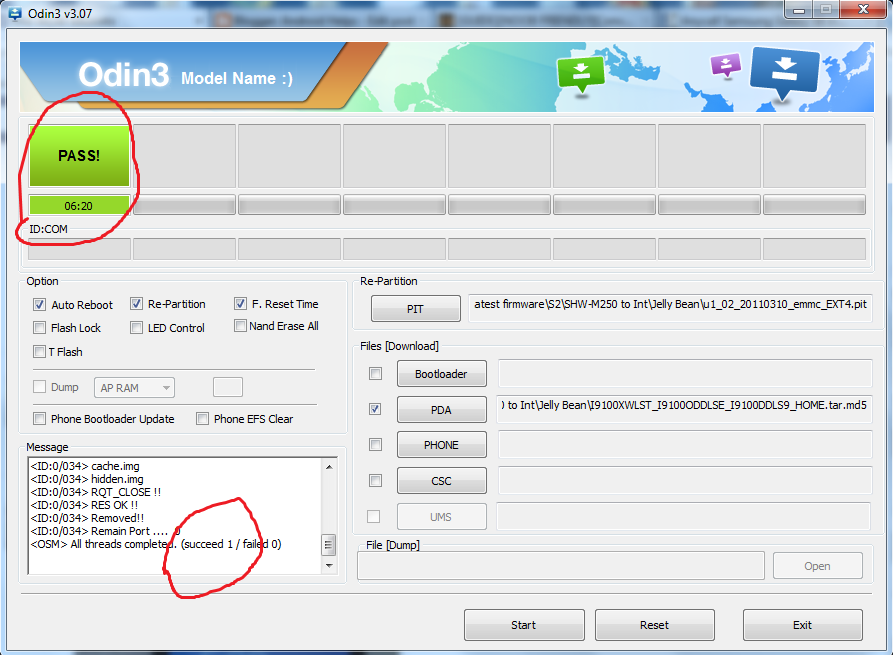
After doing all correct, your phone will reboot as GT-i9100................!!!
That's it..............................!!!
After flashing the firmware of GT-i9100 to SHW-M250S/K, the SG S2 shutdown straightly when you long press the power button without getting the power button menu.
To fix it visit this post http://www.pakistanhamara.com/2015/02/fixed-problem-with-power-button-menu-of.html
I have use this method more than 5-6 times both M250S and M250K , every time it does successfully.
Any doubt, please comment. I will try to help as much as I can.
Thank you for viewing my post. I am Sheraz Naseem Your Friends
This is the guidelines for who are interesting to convert Samsung Galaxy S2 Korean version to International version by your own
Note:
- This tutorial only for the SGS2 Korean version (Check the model no of your phone whether SHW-M250S or M250K)
- After this all the Korean applications will be removed and you can't use DMB-T TV (DMP-T TV only available in Korea. If you are not in Korea, just forget it)
- The phone will boot to GT-i9100 and the model no will be change from M250S/K to GT-i9100
- The limitation of 80 characters in SMS will be fixed to 160 characters as the international version
- Use this guideline at YOUR OWN RISK.
- Samsung USB drivers Download
- Odin 3.07 Download
- SGS2 GT-i9100 pit file Download
- SGS2 GT-i9100 Jelly Bean firmware Download
Lets start the operation...........!!!
Step 1. Install the USB drivers you downloaded and RESTART your computer
Step 2. Extract the Odin file
Step 3. Get you SGS2 to the download mode.
Let's see how to do it
Press HOME button+ VOL DOWN button +POWER button together. If you do successfully, you can see the warning screen as in the below picture.
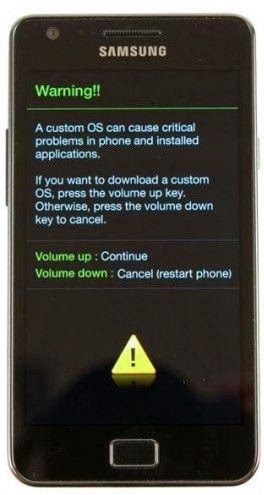
After that press VOL UP button to get the download mode. Then you will see the screen as the picture shown in below.

Step 4. Open the Odin and connect SGS2 to your computer with data cable.After your Phone connected with Odin, the ID:COM rectangle colored in LIGHT BLUE (in some lower versions of Odin it is YELLOW) and it is appeared ADDED! in message box as marked in RED in following picture.
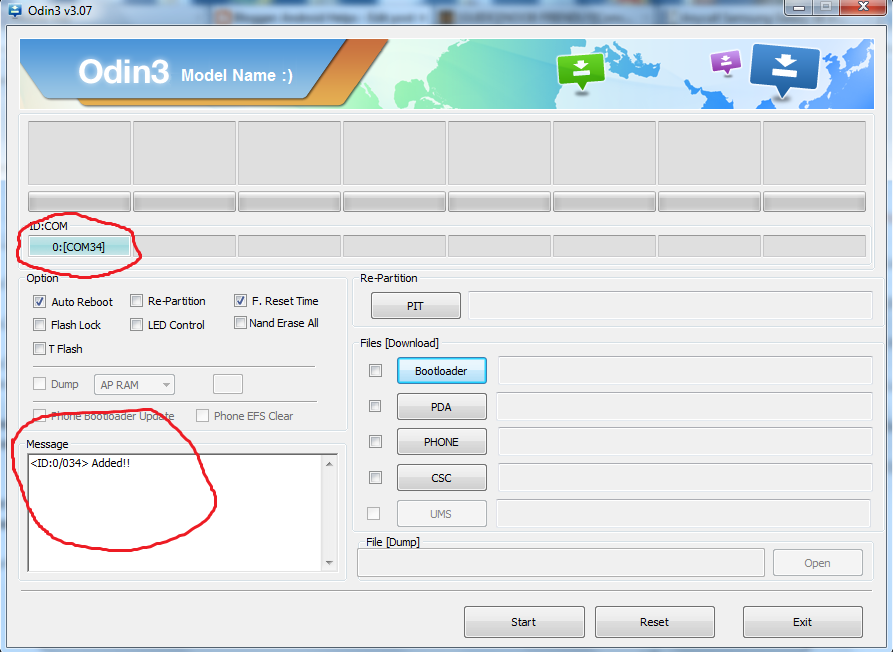
1. Click on PIT button on Odin and browse the GT-i9100 pit file (*.pit)
2. Then click on PDA button on Odin and Browse the stock rom(.tar or .tar.md5)
3. Check the Re-partition ON (wait about 5-15 seconds until the Odin takes above file. After taking all files to Odin you can see that in message box as shown in below picture)
4. If the every thing are same as shown in the picture below, Press START.
Don't touch the phone while flashing
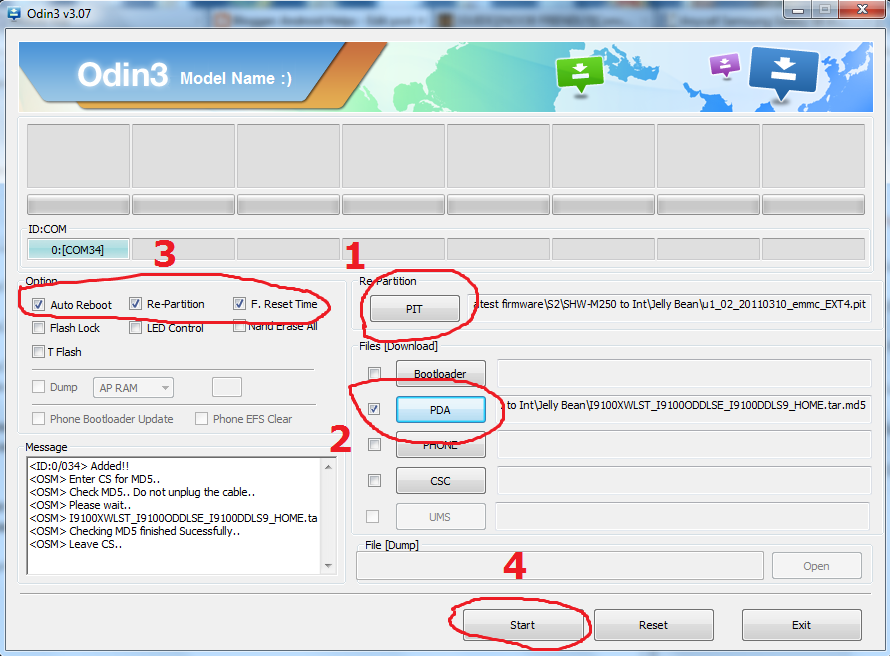
It will take about 10 -20 minutes to complete the flashing. While Flashing the Odin will be like the picture shown in below
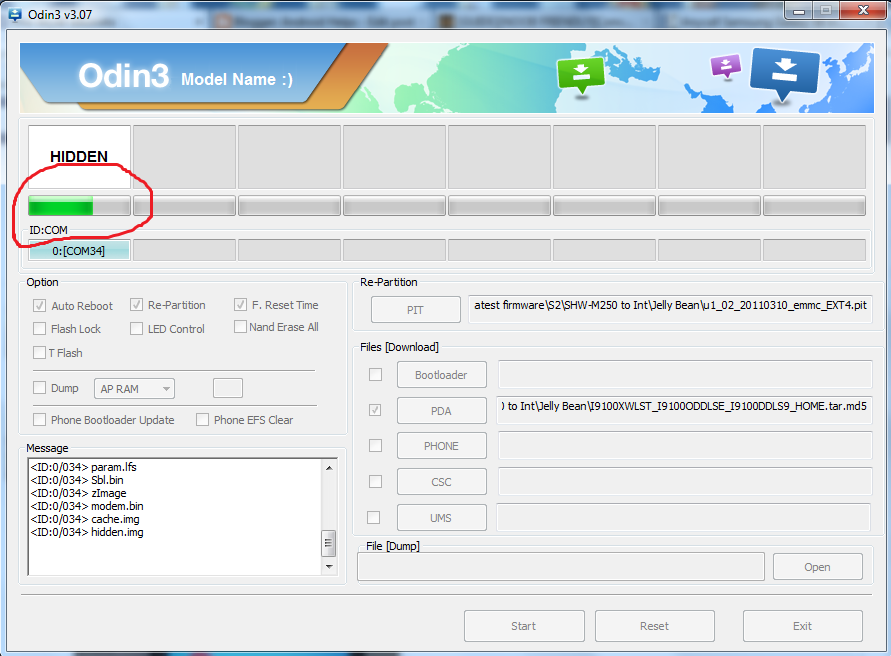
After Completing the flashing it will appear PASS in the rectangle in left-top. (See the picture below).
When it appear RESET, don't touch the phone or don't remove the data cable.
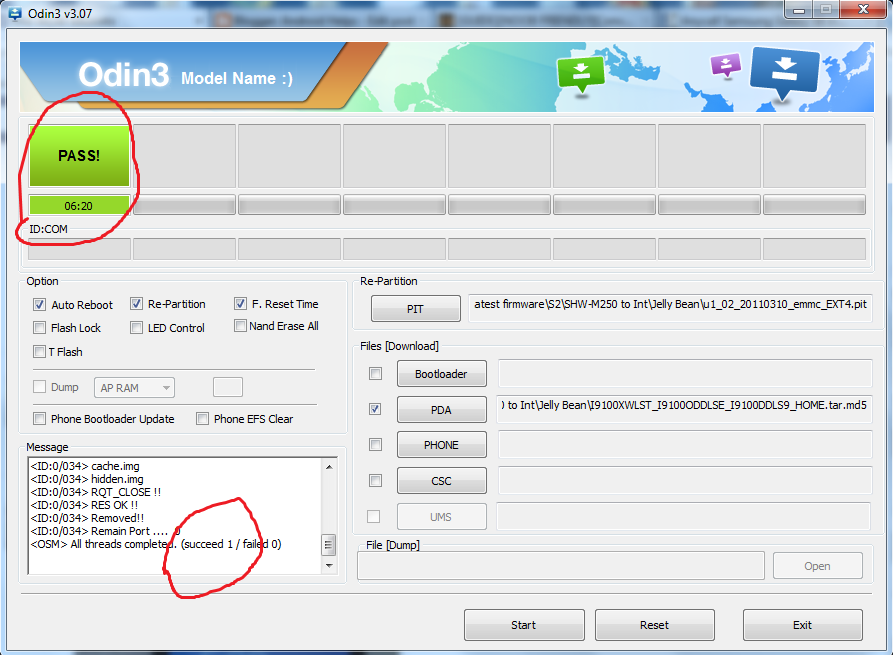
After doing all correct, your phone will reboot as GT-i9100................!!!
That's it..............................!!!
After flashing the firmware of GT-i9100 to SHW-M250S/K, the SG S2 shutdown straightly when you long press the power button without getting the power button menu.
To fix it visit this post http://www.pakistanhamara.com/2015/02/fixed-problem-with-power-button-menu-of.html
I have use this method more than 5-6 times both M250S and M250K , every time it does successfully.
Any doubt, please comment. I will try to help as much as I can.
Thank you for viewing my post. I am Sheraz Naseem Your Friends

No comments :
Post a Comment